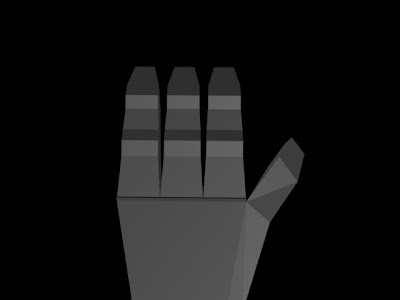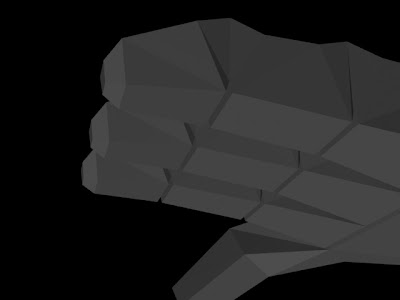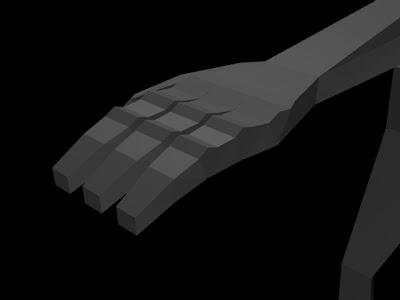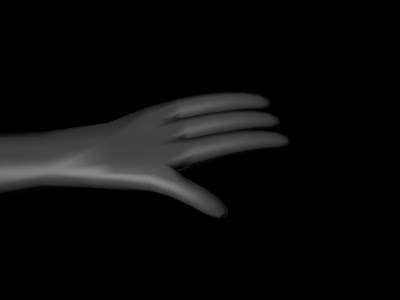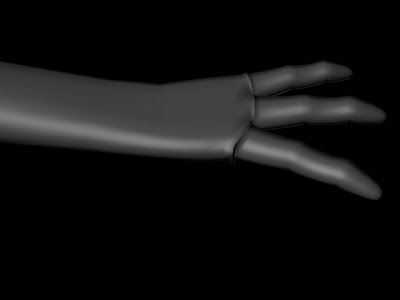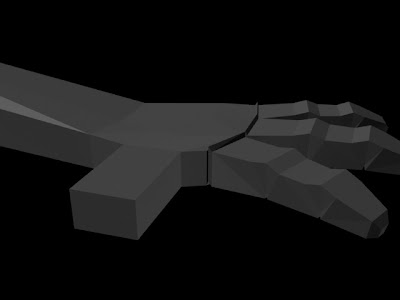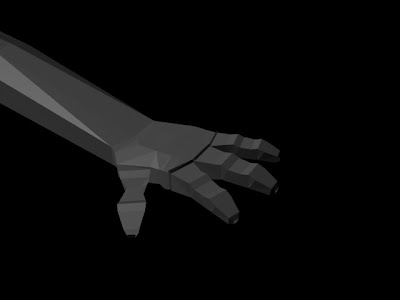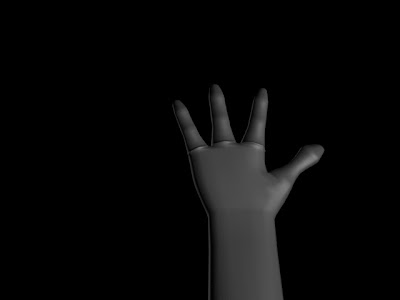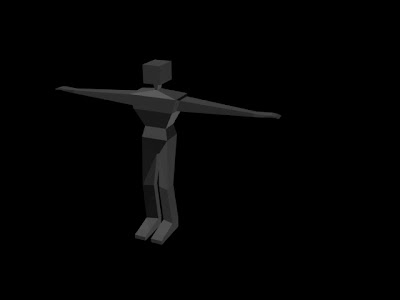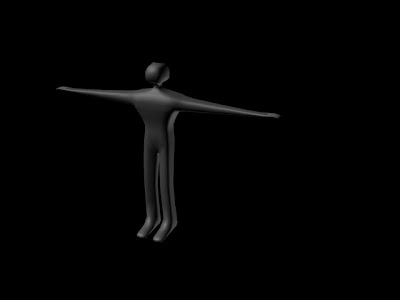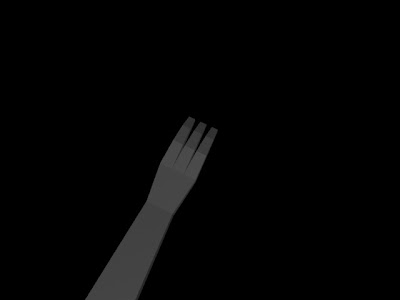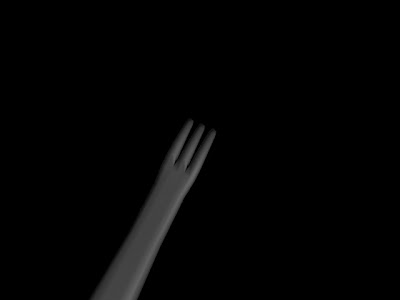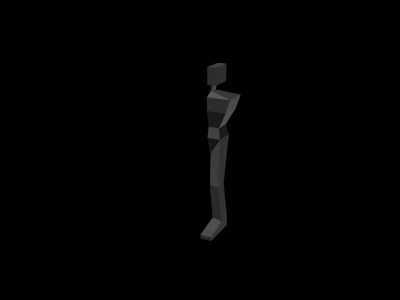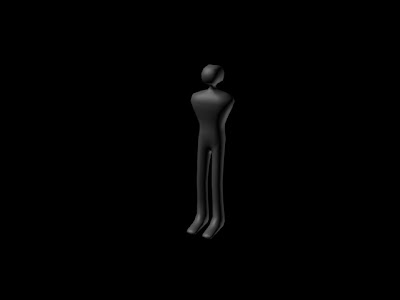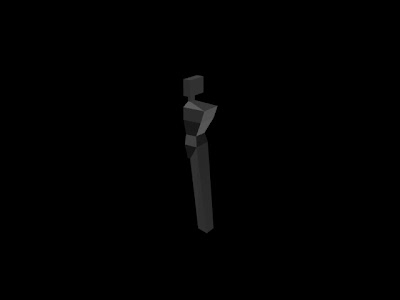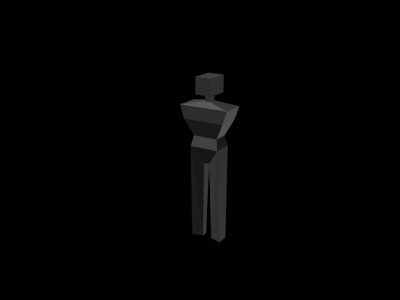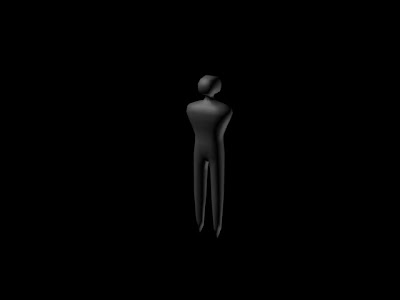Still looking at the model, I have noticed that the thumb is still out of proportion in comparison to the hand, so I will go back to working on the thumb once I feel happy with the rest of the hand.



Looking at the following renders below, I noticed that there was some deforming going on from the wrist on the palm side and back of the hand, so I needed to adjust and sort out the size of the wrist and improve the grooving of the palm of the hand.




I found also that the palm of the back of the hand was completely flat which wasn't natural looking (strange to say for an unnatural model) so I tweaked the vertices to create a bit of curving on the hand and sorted out the wrist on the back of the hand which removed the deformation of the hand and forearm.
For the palm side was a similar story and I made the grooving of the palm deeper and tweaked the vertices to adjust the geometry of the palm and scaled in the wrist. I think I also added in more edges to the wrist so I could have better control on shaping it. The end result (up to now) I was satisfied with:





Although from seeing these renders, I have noticed that the back of the hand still needs work, but I am feeling a bit happier at the fact that the deformation around the thumb area on the top view looks sound.
The thumb is still an issue to work on, but I will come back to this and in a way, it's kind of growing on me the way it looks as a slightly different looking thumb for a hand!
Also looking at around the index finger area i can see that I need to work on the area around where it curves down to the palm but in good time i will improve on these aspects.
I will now focus my attention on working my way up the arm, to the elbow, gradually to the head and then down the body to ensure i get a smooth and tidy looking model!
I will add "revisited" posts for when i have remodelled or tweaked any areas to improve them to show my progress with the model.